
之前讲过xml和txt格式,其实html格式的创建和txt格式语法基本一样。格式就是a标签加title格式
<a href='https://www.yadinghao.com'>亚丁号</a>html文件运行的结果如图
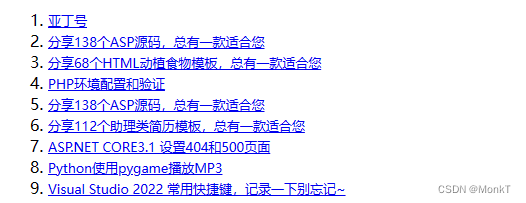
代码 没啥难度贴一下:
string sitemaphtmlname = "sitemap.html";
string sitemapHtmlFileFullNamePath = string.Format(sitemapPath + "/{0}", sitemaphtmlname);
FileStream htmlfs = new FileStream(sitemapHtmlFileFullNamePath, FileMode.Create, FileAccess.Write);
StreamWriter htmlsw = new StreamWriter(htmlfs, System.Text.Encoding.UTF8);
htmlsw.BaseStream.Seek(0, SeekOrigin.End);
StringBuilder sb= new StringBuilder();
sb.AppendLine("<!DOCTYPE html>");
sb.AppendLine("<html lang='en'>");
sb.AppendLine("<head>");
sb.AppendLine("<meta charset='UTF-8'>");
sb.AppendLine("<meta name='viewport' content='width=device-width, initial-scale=1.0'>");
sb.AppendLine("<title>sitemap</title>");
sb.AppendLine("</head>");
sb.AppendLine("<body>");
sb.AppendLine("<style>a{color:rgb(0, 0, 238);font-size:13px;}</style>");
sb.AppendLine("<ol><li><a href='https://www.yadinghao.com'>亚丁号</a></li>");
sb.AppendLine("</ol>");
sb.AppendLine("</body>");
sb.AppendLine("</html>");
htmlsw.WriteLine(sb.ToString());
htmlsw.Flush();
htmlsw.Close();循环业务的代码
sb.AppendLine("<li><a href='"+ spriderUrl + "'>"+ item.ARTICLE_TITLE+ "</a></li>");
好了~
评论内容